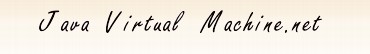home > java technology faq
Java Technology FAQ
javac.exe and symcjit.dll error
I installed jdk1.2.2. and when i try to run javac or java it reports an error of file symcjit.dll; what is going on?
When i install JDK 1.1.7 Windows XP with pentium4 processor, I am unable to compile any class. I'm getting
a error "... javac.exe caused an invalid page fault in module symcjit.dll"
On machines that use the Sun JRE and Symmantec JIT (symcjit.dll), the javac.exe hangs.
Specifically for the Windows platform, the following version of the Symmantec
JIT or earlier will encounter the failure: Symantec Java! JustInTime Compiler Version 3.10.107 for JDK 1.2.
Details regarding this issue can be found at:
http://support.intel.com/support/processors/pentium4/sb/CS-007990.htm
"CPUID detection for IntelŪ PentiumŪ 4 processor system"
How to determine if you have Symmantec Java for JDK 1.2:
- Select the file "symcjit.dll" and right click on it.
- Select Properties, then the Version tab.
- Under Microsoft Windows, the properties of the DLL are:
"Symantec Java! JustInTime Compiler Version 3.10.107 for JDK 1.2".
DLLs older than this will also not work.
Any platform that uses the Intel Pentium 4 processor, with the Sun JRE
and Symmantec JIT will encounter this problem. Windows XP, Windows NT,
Windows 2000, Windows 98 and NetWare platforms are confirmed to be affected.
Solutions
Easiest way
Just remove or rename "symcjit.dll" to "symcjit.old". Javac will work, but you'll get a warning at compile time
"Warning: JIT compiler "symcjit" not found. Will use interpreter."
Symcjit.dll upgrade
Renew Symcjit.dll. Download Symcjit.dll version of Dec 05, 2001 - Symcjit.zip
JDK upgrade
This problem has been fixed with later versions of the jdk (jdk1.2.2_007 or later). Now you can
download 1.2.2_011 from here: http://java.sun.com/products/jdk/1.2/download-windows.html
Alternatively, Pentium 4 systems are also supported by the more current release of JDK - JDK v1.3.0 and higher.